workshops
Training Course for Ansible Automation Platform
This project is maintained by ericzji
Exercise 1.2 - Adding nodes to F5 BIG-IP
Read this in other languages:  English,
English,  日本語.
日本語.
Table of Contents
Objective
Demonstrate use of the BIG-IP node module to add two RHEL (Red Hat Enterprise Linux) web servers as nodes for the BIG-IP load balancer.
Guide
Step 1:
Using your text editor of choice create a new file called bigip-node.yml.
[student1@ansible ~]$ nano bigip-node.yml
vimandnanoare available on the control node, as well as Visual Studio and Atom via RDP
Step 2:
Enter the following play definition into bigip-node.yml:
---
- name: BIG-IP SETUP
hosts: lb
connection: local
gather_facts: false
- The
---at the top of the file indicates that this is a YAML file. - The
hosts: lb, indicates the play is run only on the lb group. Technically there only one F5 device but if there were multiple they would be configured simultaneously. connection: localtells the Playbook to run locally (rather than SSHing to itself)gather_facts: falsedisables facts gathering. We are not using any fact variables for this playbook.
Do not close the editor yet.
Step 3
Next, append the first task to above playbook. This task will use the bigip_node module configure the two RHEL web servers as nodes on the BIG-IP F5 load balancer.
tasks:
- name: CREATE NODES
bigip_node:
provider:
server: "{{private_ip}}"
user: "{{ansible_user}}"
password: "{{ansible_ssh_pass}}"
server_port: 8443
validate_certs: no
host: "{{hostvars[item].ansible_host}}"
name: "{{hostvars[item].inventory_hostname}}"
loop: "{{ groups['webservers'] }}"
A loop will repeat a task on a list provided to the task. In this case it will loop twice, once for each of the two web servers.
name: CREATE NODESis a user defined description that will display in the terminal output.bigip_node:tells the task which module to use. Everything exceptloopis a module parameter defined on the module documentation page.- The
server: ""parameter tells the module to connect to the F5 BIG-IP IP address, which is stored as a variableprivate_ipin inventory - The
provider:parameter is a group of connection details for the BIG-IP. - The
user: ""parameter tells the module the username to login to the F5 BIG-IP device with - The
password: ""parameter tells the module the password to login to the F5 BIG-IP device with - The
server_port: 8443parameter tells the module the port to connect to the F5 BIG-IP device with - The
host: ""parameter tells the module to add a web server IP address already defined in our inventory. - The
name: ""parameter tells the module to use theinventory_hostnameas the name (which will be host1 and host2). - The
validate_certs: "no"parameter tells the module to not validate SSL certificates. This is just used for demonstration purposes since this is a lab. loop:tells the task to loop over the provided list. The list in this case is the group webservers which includes two RHEL hosts.
Save the file and exit out of editor.
Step 4
Run the playbook - exit back into the command line of the control host and execute the following:
[student1@ansible ~]$ ansible-playbook bigip-node.yml
Playbook Output
The output will look as follows.
[student1@ansible]$ ansible-playbook bigip-node.yml
PLAY [BIG-IP SETUP] ************************************************************
TASK [CREATE NODES] ************************************************************
changed: [f5] => (item=host1)
changed: [f5] => (item=host2)
PLAY RECAP *********************************************************************
f5 : ok=1 changed=1 unreachable=0 failed=0
Solution
The finished Ansible Playbook is provided here for an Answer key. Click here: bigip-node.yml.
Verifying the Solution
Login to the F5 with your web browser to see what was configured. Grab the IP information for the F5 load balancer from the lab_inventory/hosts file, and type it in like so: https://X.X.X.X:8443/
Login information for the BIG-IP:
- username: admin
- password: admin
The list of nodes can be found by navigating the menu on the left. Click on Local Traffic-> then click on Nodes.
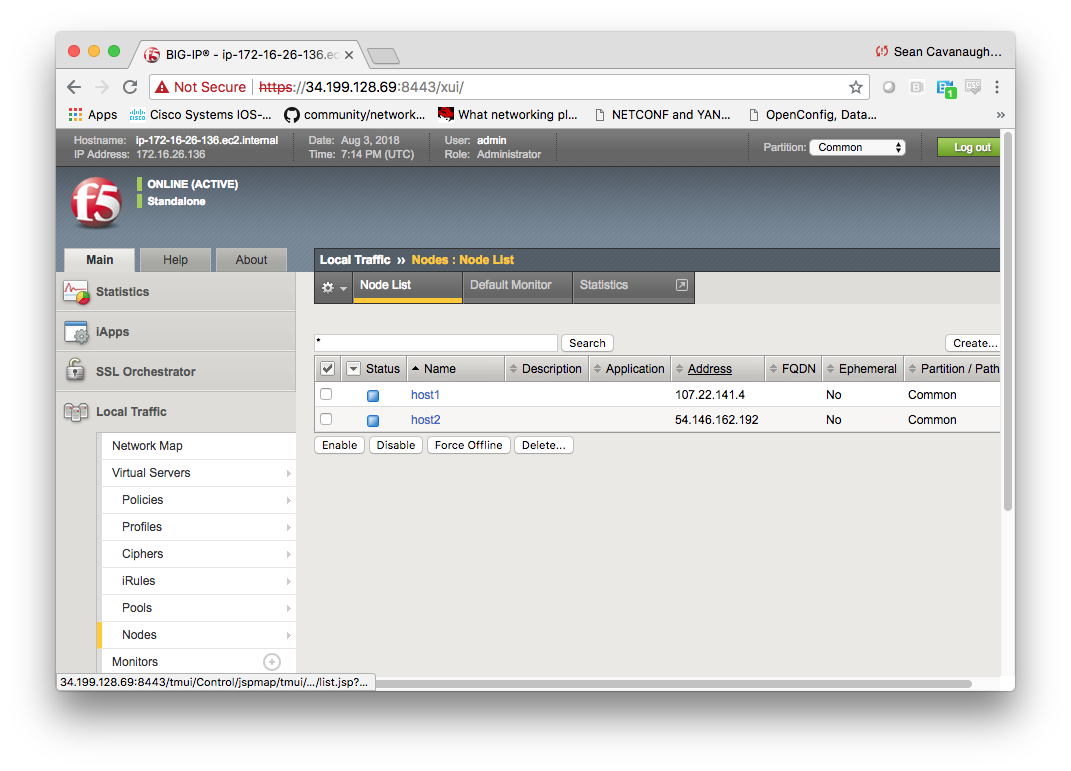
You have finished this exercise. Click here to return to the lab guide